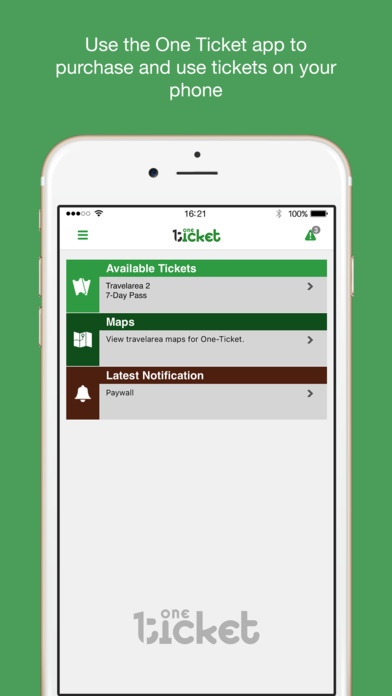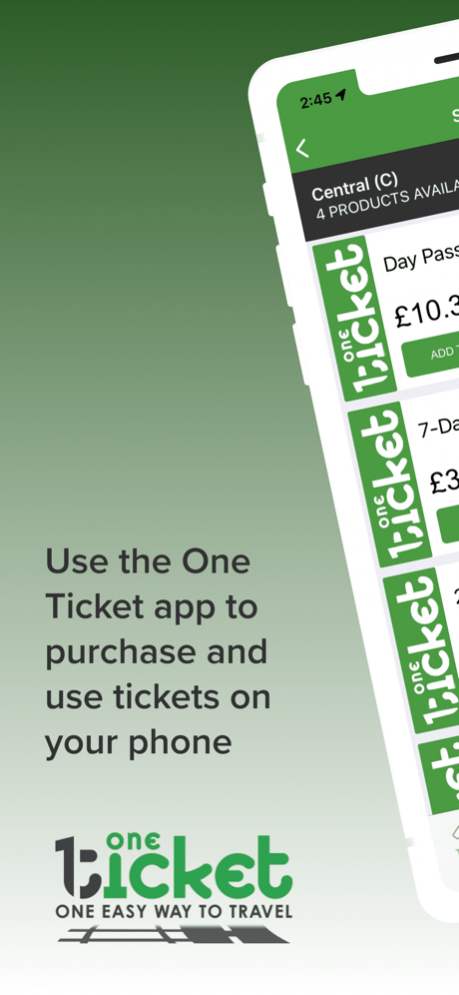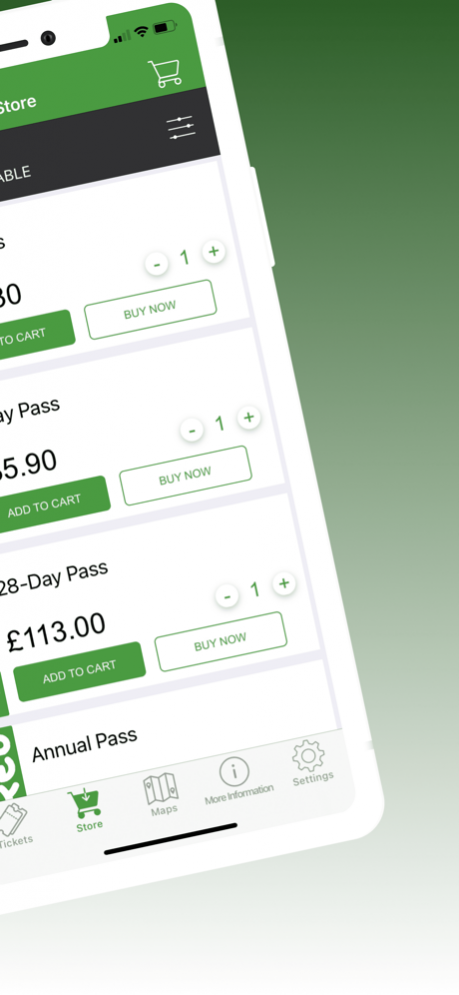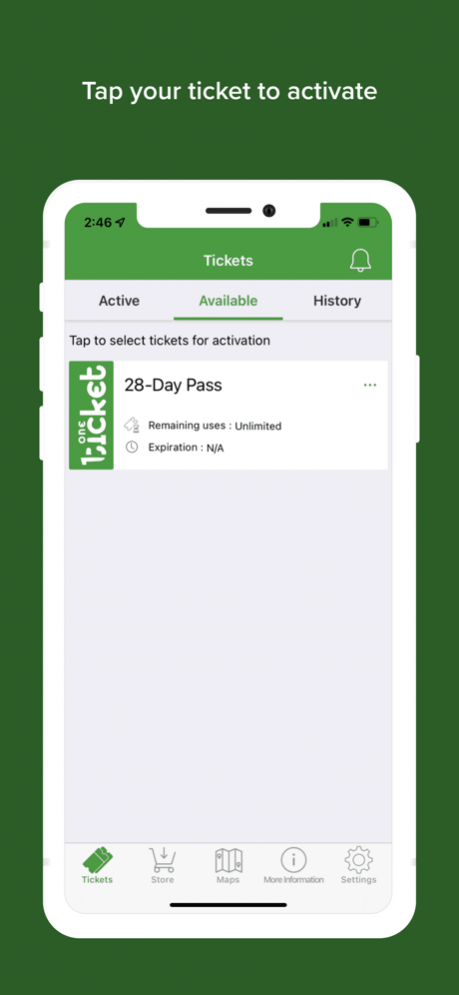OneTicket 4.047
Continue to app
Free Version
Publisher Description
The official mobile application for the One Ticket Bus+Bus service - a unique travel scheme offering unlimited travel on buses in East Central Scotland. The One Ticket app lets you purchase and use bus tickets instantly on your phone. Features include:
• Easy and secure ticketing purchases
• 1 day, 7 day, 28 day and annual passes available
• Use your phone to show your passes
• Buy in advance and activate tickets when you need them
Here’s how it works:
• Decide which Travelzone or area you would like to travel in using the maps provided
• Choose the ticket type you require
• Create an account and link your credit/debit card to it
• Add a photo, if you are looking to purchase a season ticket
• Complete the purchase and and activate your ticket – you are now ready to travel
An internet connection is required to purchase tickets but you can use your tickets offline. All personal information and payments transmitted are encrypted and and stored securely.
One-Ticket is a partnership between the member Councils of SESTRAN (South East Scotland Regional Transport Partnership) and the transport operators who operate within the SESTRAN area.
Apr 6, 2022 Version 4.047
New design and features
New payment method
Date format change
About OneTicket
OneTicket is a free app for iOS published in the Recreation list of apps, part of Home & Hobby.
The company that develops OneTicket is Bytemark, Inc.. The latest version released by its developer is 4.047.
To install OneTicket on your iOS device, just click the green Continue To App button above to start the installation process. The app is listed on our website since 2022-04-06 and was downloaded 5 times. We have already checked if the download link is safe, however for your own protection we recommend that you scan the downloaded app with your antivirus. Your antivirus may detect the OneTicket as malware if the download link is broken.
How to install OneTicket on your iOS device:
- Click on the Continue To App button on our website. This will redirect you to the App Store.
- Once the OneTicket is shown in the iTunes listing of your iOS device, you can start its download and installation. Tap on the GET button to the right of the app to start downloading it.
- If you are not logged-in the iOS appstore app, you'll be prompted for your your Apple ID and/or password.
- After OneTicket is downloaded, you'll see an INSTALL button to the right. Tap on it to start the actual installation of the iOS app.
- Once installation is finished you can tap on the OPEN button to start it. Its icon will also be added to your device home screen.